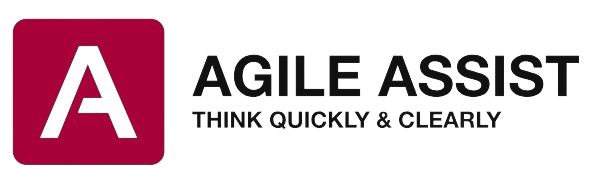Refurbished Laptops
Refurbished Laptop upgrading service
Refurbished laptops can often be upgraded to enhance performance or add new features. Some common upgrades include:

1. **RAM Upgrade:** Increasing the RAM can boost multitasking capabilities and overall system performance.
2. **Storage Upgrade:** Upgrading to a faster SSD or increasing storage capacity can improve speed and provide more space for files.
3. **Battery Replacement:** Installing a new battery can extend the laptop’s battery life and usage time.
4. **CPU Upgrade:** In some cases, it may be possible to upgrade the processor for better performance.
5. **Operating System Update:** Installing a newer operating system can enhance security features and compatibility with newer software.
6. **Graphics Card Upgrade:** Upgrading the graphics card can improve performance for gaming or graphic-intensive tasks.
Before upgrading a refurbished laptop, ensure compatibility of the parts with the laptop model and consider seeking professional assistance if needed. Upgrading can help extend the usable life of a refurbished laptop and provide a more tailored computing experience.
Maintenance & Repair Services of Computers
Maintenance and repair services for computers typically include:
1. **Hardware Diagnostics:** Identifying and troubleshooting hardware issues like faulty components, overheating, or hardware failures.
2. **Software Troubleshooting:** Resolving software-related problems such as operating system errors, driver issues, or malware infections.
3. **Virus and Malware Removal:** Detecting and removing viruses, malware, and other malicious programs that may harm the computer.
4. **Data Recovery:** Restoring lost or deleted data from storage devices like hard drives or SSDs.
5. **Hardware Upgrades:** Installing new hardware components like RAM, storage drives, graphics cards, or processors to improve performance.
6. **Operating System Installation and Updates:** Installing or upgrading operating systems to ensure the computer runs smoothly and securely.
7. **Networking Setup and Troubleshooting:** Configuring networks, resolving connectivity issues, and optimizing network performance.
8. **Backup Solutions:** Setting up data backup systems to prevent data loss and ensure data security.
When seeking computer maintenance and repair services, it’s essential to choose a reputable service provider with experienced technicians to ensure your computer is handled properly and efficiently. Regular maintenance can help prevent major issues and keep your computer running smoothly.